- You are here:
- AM.CO.ZABuythisCNC Utilities Homepage
- LabelMark-Laser-Marking-Machine
- LabelMark 5 Software Manual, v3.6.pdf
- Page 60 of 217
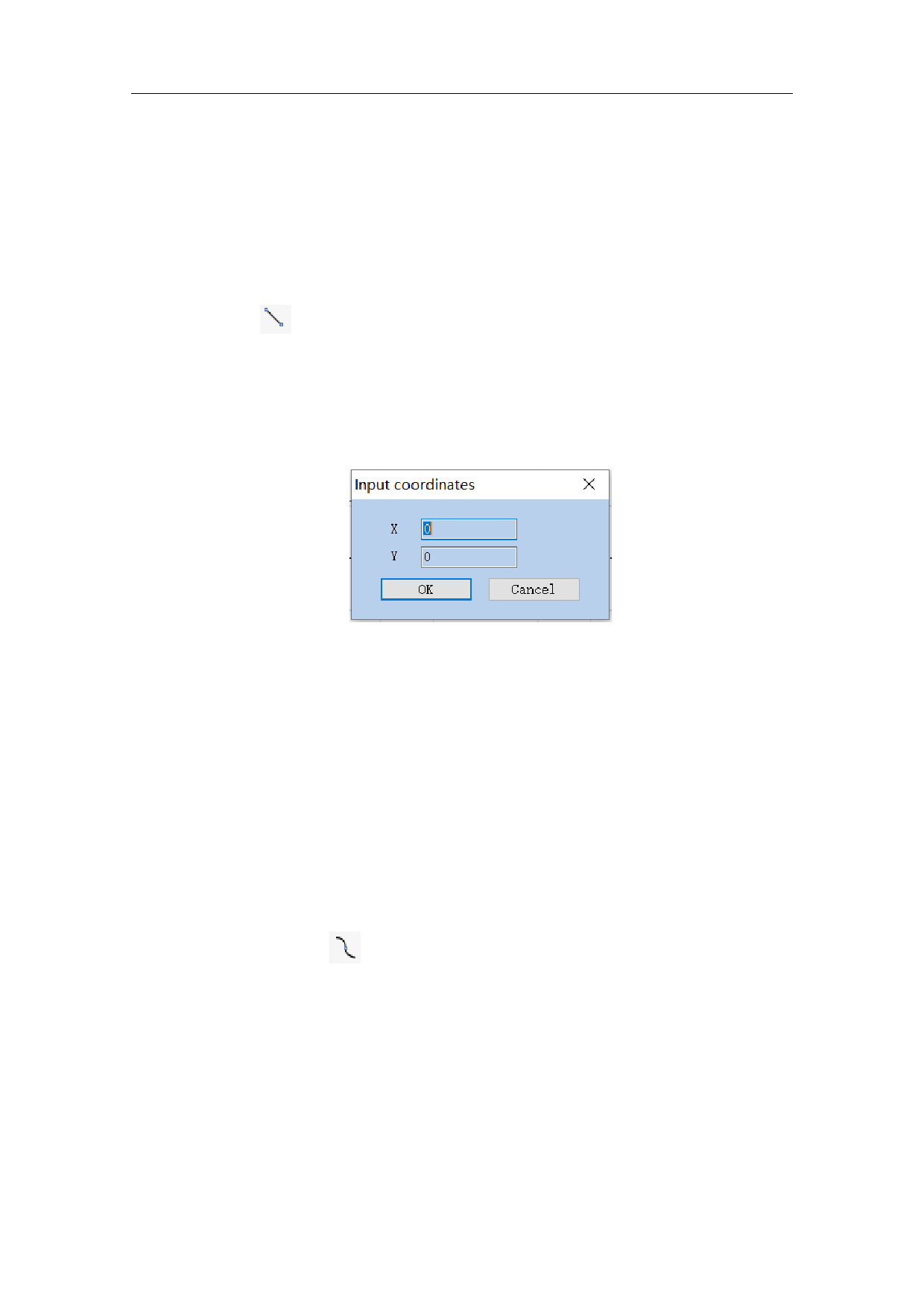
continuously. After drawing, you can click the right mouse button to stop the
point drawing command, and then the last point is displayed as the selected
object.
4.2. Line (L)
To draw a line, the user can select the command “Line” in the Draw Menu or
click the icon , or click and move the left mouse button when the “Line"
command is selected.
When the “Line” command is selected, input the coordinates of points
directly by clicking the right mouse button, as shown in Fig. 4-2:
Fig. 4-2 “Input Coordinates”
Input Coordinates
OK
Close
4.3. Curve (S)
To draw a curve, the user can select the “Curve” command in the Draw
Menu or click the icon .
54 / 217









